Raspberry Pi Camera
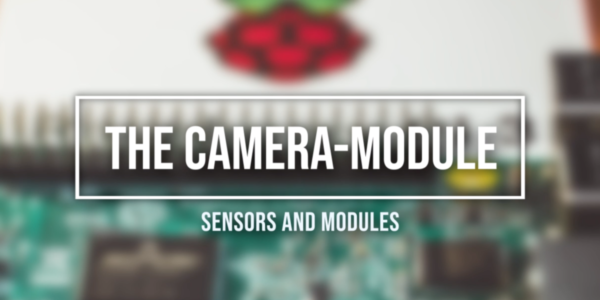
Raspberry Pi Camera
Raspberry Pi News
In this article, I would like to introduce the Raspberry Pi camera. The Raspberry Pi Camera is officially released by the Raspberry Pi Foundation and is very easy to connect and use on the Raspberry Pi.
Raspberry Pi camera as webcam or surveillance camera
Quick product overview:
Raspberry Pi camera module (without infrared)*
Raspberry Pi Camera Module (with Infrared)*
Rasperry Pi camera technical data
Maybe very briefly some technical data of the Raspberry Pi camera. The camera has a total of 8 megapixels, which is quite a lot for such a simple module. Furthermore, the Raspberry Pi camera has a video resolution of 1080p and thus supports Full HD.
There is also another Raspberry Pi camera module that has an infrared sensor and can be used at night. This brings us to the possible applications of the Raspberry Pi camera. So one possibility would be to use the camera as an inexpensive surveillance camera.
There are now many Raspberry Pi projects that can be found on the Internet, with which users have built, for example, a surveillance camera with motion sensor. This uses the camera image to detect movements and thus inform about intruders. This is just one example of how you can use the Raspberry Pi camera. The use as a surveillance camera is certainly the most common use on the Raspberry Pi.
We have two connectors on the Raspberry Pi for this, which actually look very similar. On the camera at the bottom, there is a flat connector that we just slide in on the Raspberry Pi.
We have to note that we also have a connector for an LCD display that can be used with the exact same connector. And we have the connector for the camera.
You can find out the difference by looking at the Raspberry Pi board. There it says next to the connectors that one is the display connector and one is the camera connector. With this knowledge the connection is actually quite easy. You just take the tape of the Raspberry Pi camera and put it from the top into the slot on the Raspberry Pi board a little bit with care into the camera connector. That's all you have to do.
Activate the Raspberry Pi camera
Now I'll explain how to use the camera module. To use the Raspberry Pi camera on the Raspberry Pi, we have to activate the camera module in the Raspberry Pi operating system. For this we go into the terminal and type the command 'sudo raspi-config'. Under "Interfacing Options" you will find the option "Camera".
When you activate it you will be asked, do you want to activate the Camera Interface? Select "Yes". After that you will get the message "Camera Interface is enabled". We don't have to do anything else, except restarting the Raspberry Pi.
Using the Raspberry Pi camera
To take a picture with the camera, we use a very simple command in the terminal called 'raspistill - o image.jpg' and enter a filename after the command like Image.jpg. Then press enter and the photo will be created. You will find the photo in your home directory.
Create a video with the Raspberry Pi camera
Of course, the Raspberry Pi camera is not a high-end camera, even if the resolution is relatively high. But we can record videos with the Raspberry Pi camera. For this we use the command 'raspivid - t'. And then you specify the length in milliseconds.
I'll enter ten thousand for ten seconds. And then specify the codec in which we want to do the whole thing, with '-o video.h264', which is an MPEG-4 file. So the whole command is 'raspivid -t 10000 -o video.h264'.
Of course you can do a lot more, but this is just a test. After the ten seconds you will find the video again in the home directory. You can open the video with the VLC player. While playing the video you can see that the Raspberry Pi camera is not the best. But as I said, for a surveillance camera it is worthwhile to set up plus easy and cheap.
Here again the links to the Raspberry Pi camera module:
Raspberry Pi camera module (without infrared)*.
Raspberry Pi camera module (with infrared)*
I'll enter ten thousand for ten seconds. And then specify the codec in which we want to do the whole thing, with '-o video.h264', which is an MPEG-4 file. So the whole command is 'raspivid -t 10000 -o video.h264'.
Of course you can do a lot more, but this is just a test. After the ten seconds you will find the video again in the home directory. You can open the video with the VLC player. While playing the video you can see that the Raspberry Pi camera is not the best. But as I said, for a surveillance camera it is worthwhile to set up plus easy and cheap.
Here again the links to the Raspberry Pi camera module:
Raspberry Pi camera module (without infrared)*.
Raspberry Pi camera module (with infrared)*
* = Affiliate Link (raspi-config.com) is participant of the affiliate program of Amazon USA, which is designed to provide a commission for websites to earn advertising fees by placing ads and links to Amazon.com).
What would you like to do next?
Raspberry Pi News